Why Is My Phone Charging Slow?

2025-07-25 18:00
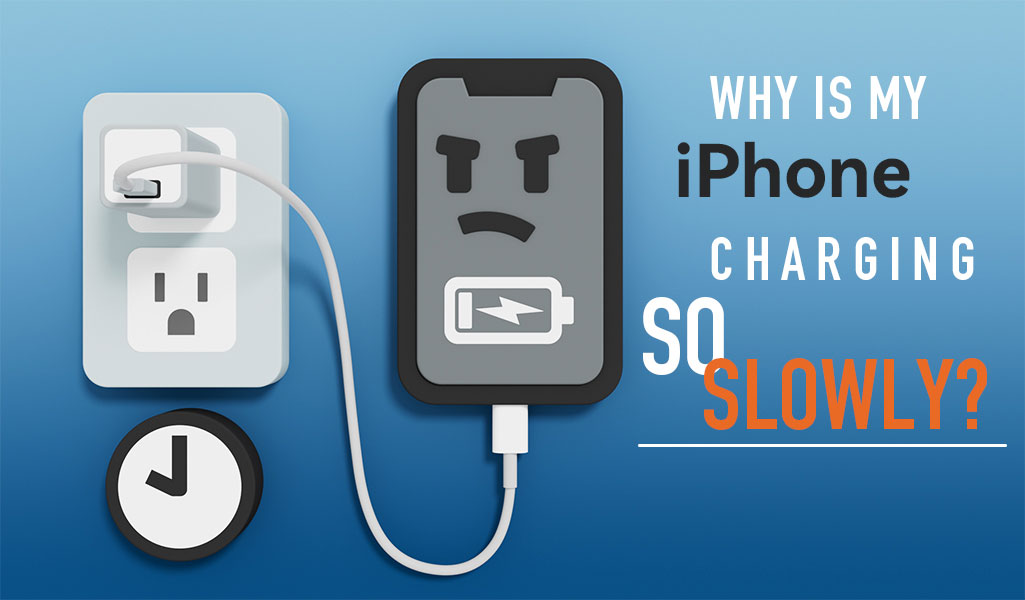
That agonizingly slow crawl from 1% to 2% while your phone is plugged in is a universal frustration. While a dying battery might be the first suspect, slow charging is usually caused by other, often overlooked factors. This comprehensive guide dives deep into the reasons behind sluggish charging, debunks common myths, explains the technology that fixes it (especially Power Delivery), and helps you choose the right solution.
Part 1: Diagnosing the Slow Charge - Beyond the Obvious
1. The Charger Culprit: Wattage Matters Most:
The Core Issue:
Your phone can only charge as fast as the charger provides. Using an old 5W or 10W USB-A charger simply lacks the power (measured in Watts - W) modern smartphones demand.
The Smartphone Evolution:
Flagship phones now routinely support 20W, 30W, 45W, or even higher charging. An old charger physically cannot meet this need.
Check the Label:
Always look at the charger's output specifications (e.g., 5V/2A = 10W). If it's low, it's the primary bottleneck.
2. The Cable Conundrum: It's Not Just a Wire:
Damage & Wear:
Fraying, bent connectors, or internal wire damage drastically reduce current flow.
Quality & Certification:
Cheap, uncertified cables often use inferior materials and lack the internal wiring gauge to handle higher currents safely. Look for USB-IF certification logos.
USB-A vs. USB-C:
Older USB-A to Lightning/USB-C cables are generally limited to lower speeds (often max 12W for Apple). True fast charging (especially PD) requires USB-C on both ends (USB-C to USB-C or USB-C to Lightning for iPhones).
3. Power-Hungry Background Activity:
The Drain vs. Fill Battle:
If your phone is running GPS navigation, downloading large files, streaming video, playing games, or even just syncing data in the background, it's consuming significant power. A weak charger might only be replacing this drain, not adding a substantial charge, leading to net slow charging or even discharge while plugged in!
Solution:
Close demanding apps, enable Airplane mode temporarily, or use a more powerful charger.
4. Environmental Factors: Heat is the Enemy:
Temperature Throttling:
Lithium-ion batteries are sensitive. If your phone (or the charger itself) gets too hot (e.g., left in direct sunlight, under a pillow, while gaming intensely), the charging system automatically slows down drastically to prevent dangerous overheating and battery damage. Cold temperatures can also temporarily reduce charging efficiency.
Solution:
Charge in a cool, well-ventilated place. Remove thick cases if the phone feels warm. Avoid using intensely while charging with a basic charger.
5. Using the Phone While Charging: The Double Whammy:
Combining high power consumption (screen on, CPU/GPU active) with a low-power charger is a recipe for painfully slow charging or even battery drain.
6. The Port & Software: Less Common, But Possible:
Dirty Charging Port:
Lint, dust, or debris packed into your phone's charging port can prevent the cable from seating properly and disrupt data/power pins. Carefully clean it out (compressed air, plastic toothpick).
Software Glitches:
Occasionally, a temporary OS glitch or app conflict can misreport battery percentage or interfere with charging. A restart can often fix this.
7. The Aging Battery Myth (Mostly Debunked for Charging Speed):
Battery Health vs. Charging Speed:
While battery capacity (health) degrades over time (leading to shorter usage time), it typically has minimal direct impact on the maximum charging speed the phone can accept in the first 50-80%. A degraded battery might charge slightly slower near 100% due to optimization algorithms, but if your phone charges slowly from 0%, the battery is rarely the primary culprit. Check your phone's battery health settings.

Part 2: Charging Myths Busted!
Myth 1: "Leaving my phone plugged in overnight ruins the battery."
Truth: Modern smartphones and chargers have sophisticated battery management systems. Once the battery hits 100%, charging stops, and the phone runs off the charger's power. Trickle charging only kicks in if the battery drops slightly. Features like "Optimized Battery Charging" (iOS/Android) learn your habits and delay finishing the last 20% until you need it.
Myth 2: "Only the charger that came in the box is safe/works fast."
Truth: While manufacturer chargers guarantee compatibility, certified third-party chargers using standards like USB Power Delivery (PD) or Qualcomm Quick Charge (QC) are perfectly safe and can often charge faster or offer more versatility (e.g., multiple ports). Look for reputable brands and certifications (USB-IF, CE, FCC, RoHS).
Myth 3: "Fast charging destroys my battery faster."
Truth: While extreme, constant heat is bad for batteries, modern fast charging standards (like PD) and phone software are designed to manage heat effectively. The convenience benefit of fast charging (less time plugged in, avoiding deep discharges) often outweighs any minor, long-term theoretical impact for most users. The heat generated by using your phone intensely is often more detrimental than the controlled heat during a fast charge session.
Myth 4: "Wireless charging is just as fast as wired."
Truth: Due to energy loss as heat during the inductive transfer, even the fastest current wireless charging standards (Qi2, MagSafe at 15W) are generally slower than modern wired fast charging (e.g., 20W+ PD). Wireless is convenient, but wired is king for speed.
Myth 5: "I need to fully drain my battery before charging." (For Lithium-ion)
Truth: This is a holdover from older Nickel-Cadmium batteries. Lithium-ion batteries prefer partial discharges. Frequent deep discharges (to 0%) actually stress them more. Topping up throughout the day is perfectly fine.
Part 3: The Fast Charging Revolution: Understanding USB Power Delivery (PD)
This is where the real solution lies for consistent, universal fast charging: USB Power Delivery (PD).
What is PD?
It's an intelligent, open-standard fast-charging protocol built into the USB-C interface. It allows devices and chargers to negotiate the optimal voltage and current level for the fastest, safest charge possible.
Why PD is Superior:
High Power Delivery:
PD supports a wide range of power levels (from 18W up to 240W), easily handling phones, tablets, and even laptops (e.g., 65W, 100W).
Universal Standard:
PD works across brands – iPhones (using USB-C or certified USB-C to Lightning cables), Android phones, MacBooks, Windows laptops, iPads, headphones, power banks, etc. One PD charger can power almost all your devices.
Intelligent Communication:
The PD chip in the charger and the device talk to each other. They agree on the maximum safe power the device can handle, ensuring efficiency and safety. No more incompatible chargers delivering only a trickle.
Efficiency:
PD minimizes energy loss during conversion (AC to DC), generating less waste heat compared to older proprietary standards.
The Future is PD: It's the dominant, evolving standard embraced by the entire industry. Investing in PD ensures compatibility for years to come.
The GaN Game-Changer:
Enter Gallium Nitride (GaN), the semiconductor technology revolutionizing chargers:
Smaller & Lighter: GaN components are significantly more efficient than traditional silicon, allowing them to switch power faster with less energy loss as heat. This means chargers can deliver the same (or higher) wattage in a much smaller, lighter form factor – perfect for travel.
Cooler Operation: Higher efficiency directly translates to less heat generation. Cooler chargers are safer, more reliable, and often have a longer lifespan.
Higher Power Density: GaN enables incredibly powerful chargers (like 100W or 140W) to fit into sizes previously only possible for 30W chargers.
Part 4: Choosing the Right Fast Charger - Key Considerations
1. Wattage (W): Match the charger to your most power-hungry device. Need to charge a laptop? Get 65W+. Just phones/tablets? 30W-45W is often sufficient. Higher wattage chargers are versatile (they'll only deliver what your device requests).
2. Ports: How many devices do you charge simultaneously? Single-port is simple. Dual-port (like USB-C + USB-C or USB-C + USB-A) offers flexibility. Ensure the total wattage is sufficient for all ports active (e.g., 70W total might split as 45W + 25W).
3. PD Compatibility: Essential. Ensure the charger explicitly supports USB Power Delivery (USB PD PPS is a bonus for wider compatibility, especially with some Samsung phones).
4. GaN Technology: Highly recommended for its size, weight, and efficiency advantages. The future is GaN.
5. Safety Certifications: Look for UL, CE, FCC, RoHS, and USB-IF certifications. Reputable brands like BWOO prioritize these.
6. Smart Features: Features like over-voltage, over-current, over-temperature, and short-circuit protection are standard on quality chargers. "Smart overnight" modes or optimized charging algorithms are valuable extras.

The BWOO PD70W GaN Charger embodies the evolution of charging technology:
Understanding the complexities of modern charging highlights the need for intelligent, powerful, and safe solutions. At BWOO, we engineer chargers that leverage the best technology to solve real-world problems.
70W High-Speed Power:
Ample power to fast-charge most laptops + a phone, or two phones/tablets simultaneously. Adapts intelligently using PD.
Advanced GaN Tech:
Delivers this high power in an incredibly compact and portable design, thanks to superior GaN efficiency and reduced heat.
Cool & Safe by Design:
Engineered with thermal management to run cooler than traditional chargers, enhancing safety and device longevity.
Smart Overnight Protection:
Provides continuous monitoring and safeguards against overcharging, overheating, and voltage fluctuations, ensuring peace of mind during extended charging sessions.
Universal PD Compatibility:
Works seamlessly with iPhones (USB-C), Android phones, tablets, and USB-C laptops.
Stop Compromising on Charging Speed & Safety
Understanding why your phone charges slow is the first step. The solution lies in embracing the power, intelligence, and universality of USB Power Delivery technology, enhanced by the efficiency of GaN.
Related Readings:
Comment
Leave a Reply
Your email address will not be published. Required. Required fields are marked*




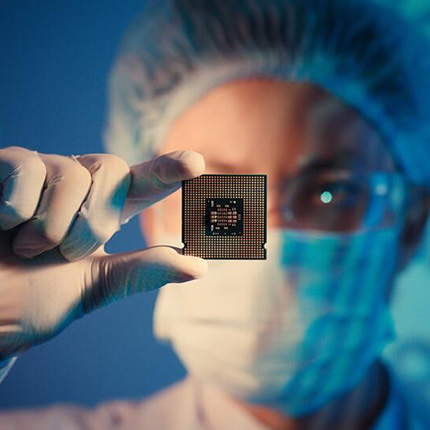













































Comment
There are no comments yet!